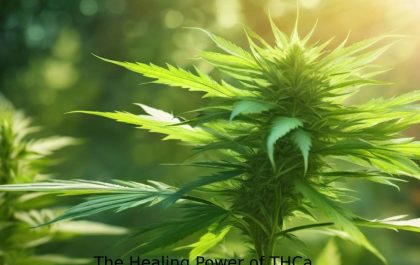Table of Contents
Introduction:
In the fast-paced world of web development, user experience is paramount, and application performance plays a crucial role in achieving it. React, a popular JavaScript library for building user interfaces is known for its declarative and efficient nature. However, optimizing React performance becomes essential as applications grow in complexity to ensure faster load times and smoother interactions.
In this article, we’ll explore a variety of tips and techniques to optimize React performance and enhance the overall user experience.
1. Identify and Eliminate Render Bottlenecks:
Memoization Techniques:
Memoization is a powerful strategy to prevent unnecessary renders. The React.memo higher-order component can be applied to functional components to memoize their renders. This means that a component will only re-render if its props have changed. Similarly, the useMemo hook can be utilized to memoize the result of expensive computations within a component, optimizing performance by avoiding redundant calculations.
React DevTools:
React DevTools, an indispensable browser extension for debugging and profiling React applications, greatly enhances development. This tool empowers developers to inspect the component hierarchy, monitor component renders, and detect redundant re-renders. By utilizing the capabilities offered by React DevTools, developers gain the ability to identify performance bottlenecks within their applications and make informed optimizations. If you’re transitioning from design to implementation, seamlessly converting Figma to React code becomes even more efficient with the insights provided by React DevTools.
2. Code Splitting for Efficient Loading:
React.lazy and dynamic import:
React’s React.lazy function and dynamic import statements enable code splitting in a React application. By dynamically loading components or modules when needed, rather than bundling everything into a single file, the initial load time of the application is significantly reduced. This technique mainly benefits large applications with multiple routes and complex features.
Lazy-Loading Routes and Components:
Lazy-loading is not limited to code splitting; it can also be applied to routes and components. With tools like React Router, developers can implement lazy-loading for different application sections. This ensures that only the necessary code is loaded when a specific route is accessed, contributing to a faster and more efficient user experience.
3. Optimizing State Management:
State Structure:
Careful consideration of the state structure is essential for optimal React performance. Unnecessary updates to the state can trigger re-renders, impacting the application’s speed. By designing a well-organized state structure and updating only the relevant portions of the state, developers can minimize the risk of triggering unnecessary renders and improve overall performance.
Immutability and Libraries:
Immutability is a core principle in React that facilitates predictable updates to state. Immutable data structures like those provided by libraries like Immer offer a convenient way to work with immutable data. By adopting immutability, developers can optimize state updates and enhance the performance of their React applications.
4. Virtualize Long Lists and Tables:
React Virtualized and React Window:
Rendering long lists or tables in React can lead to many DOM elements, negatively impacting performance. Virtualization libraries like React Virtualized and React Window address this issue by rendering only the currently visible items in the viewport. This significantly reduces the number of DOM elements, resulting in faster rendering times for long lists and tables.
Infinite Scrolling:
Infinite scrolling is another technique that complements virtualization. Instead of loading and rendering the entire list or table at once, only a small subset is initially displayed. As the user scrolls, additional items are dynamically loaded. This approach can enhance the user experience by providing a seamless and performant way to navigate large datasets.
5. Memoization with React.memo and useMemo:
Preventing Unnecessary Renders:
The React.memo higher-order component benefits functional components that rely on props. By wrapping a component with React.memo, React compares the current and previous props and skips rendering if they are equal. This optimization is incredibly impactful for components rendered frequently but only require updates on some renders.
useMemo for Expensive Computations:
The useMemo hook is employed to memoize the results of expensive computations. By caching the output of a function and recalculating it only when the dependencies change, developers can avoid unnecessary computations and enhance the performance of components that involve complex calculations.
6. Server-Side Rendering (SSR) and Static Site Generation (SSG):
Improved Initial Loading Performance:
Server-Side Rendering involves rendering React components on the server before sending them to the client. This significantly reduces the time for the initial HTML to be displayed, leading to faster loading performance. Additionally, Static Site Generation allows developers to pre-render pages at build time, further optimizing the initial loading experience for users.
SEO Benefits:
Both SSR and SSG contribute to better search engine optimization (SEO) by providing search engines with fully-rendered HTML content. This ensures that search engines can index the content effectively, positively impacting the discoverability of the application.
7. Optimizing Images and Assets:
Image Compression and Formats:
Optimizing images is crucial for reducing the overall size of an application. Developers should utilize image compression techniques to reduce file sizes without compromising quality. Additionally, considering modern image formats like WebP, which offer better compression and quality compared to traditional formats, can further optimize the loading of images.
Lazy Loading for Images:
Lazy loading is a technique where images are loaded only when they come into the user’s viewport. This prevents unnecessary image loading on the initial page load, improving both perceived and actual performance. The loading=”lazy” attribute for images in HTML can be used to implement lazy loading.
8. Web Workers for Parallel Processing:
Background Processing:
Web Workers enable developers to perform computationally intensive tasks in the background, running separate from the main JavaScript thread. This is particularly useful for applications with heavy computations, such as data processing or complex algorithms. The main thread remains available for handling user interactions by offloading these tasks to Web Workers, resulting in a more responsive application.
Considerations for Main Thread Interaction:
While Web Workers offer parallel processing capabilities, it’s important to note that they cannot directly manipulate the DOM or React components. Communication between the main thread and Web Workers is typically done via message passing. Developers should carefully consider which tasks are suitable for Web Workers and ensure a seamless interaction with the main thread when necessary.
9. Profiling and Performance Monitoring:
React DevTools Profiler:
The React DevTools Profiler is a powerful tool for understanding the performance characteristics of a React application. Developers can use the Profiler to capture and analyze performance profiles, identify components contributing to performance bottlenecks, and gain insights into components’ lifecycles during renders.
Real-world Performance Monitoring:
Monitoring the real-world performance of a React application is crucial for identifying issues that users may encounter. Utilizing performance monitoring tools like Google’s Lighthouse or other application performance monitoring (APM) solutions allows developers to track metrics like page load times, Time to Interactive (TTI), and other key performance indicators. Addressing issues reported by these tools ensures that the application delivers a consistently high level of performance.
10. Update to the Latest React Version:
Benefits of Updating:
React’s development team continuously introduces performance improvements and optimizations in each new version. By keeping the React version up to date, developers can benefit from these enhancements and ensure that their applications leverage the latest best practices. Regularly checking the React release notes for performance-related updates and bug fixes is essential for maintaining a high level of performance in React applications.
Considerations for Major Updates:
While staying up to date with the latest minor versions is generally recommended, major updates may introduce breaking changes. Developers should carefully review major releases’ migration guides, assess their codebase’s impact, and plan the update accordingly. This proactive approach ensures a smooth transition to the latest React version.
Conclusion:
Optimizing React performance is a multifaceted task requiring strategic thinking, best practices, and leveraging the right tools and techniques. One powerful tool that can significantly enhance the development process is DhiWise React Builder. By incorporating the tips mentioned in this article and utilizing the features offered by DhiWise React Builder, developers can streamline their workflow, boost productivity, and create React applications that not only meet user expectations but also deliver a fast, responsive, and enjoyable user experience.
It’s essential to approach performance optimization as an ongoing process, regularly monitoring and profiling the application to identify areas for improvement. With a commitment to performance excellence, developers can ensure that their React applications stand out in speed, efficiency, and overall user satisfaction.
Related posts
Featured Posts
Tech PR Agency: An Uplift to Your Startups & Innovation
Let’s consider that you’ve just launched a groundbreaking tech startup with a promising product that has the potential to excel…
The Healing Power of THCa: Exploring Its Potential for Pain Relief
With the legality of medical marijuana now in full effect, people are continuing to seek out alternative medicines to improve…